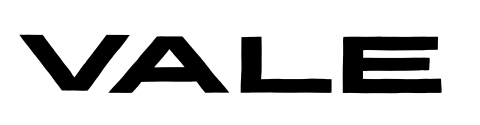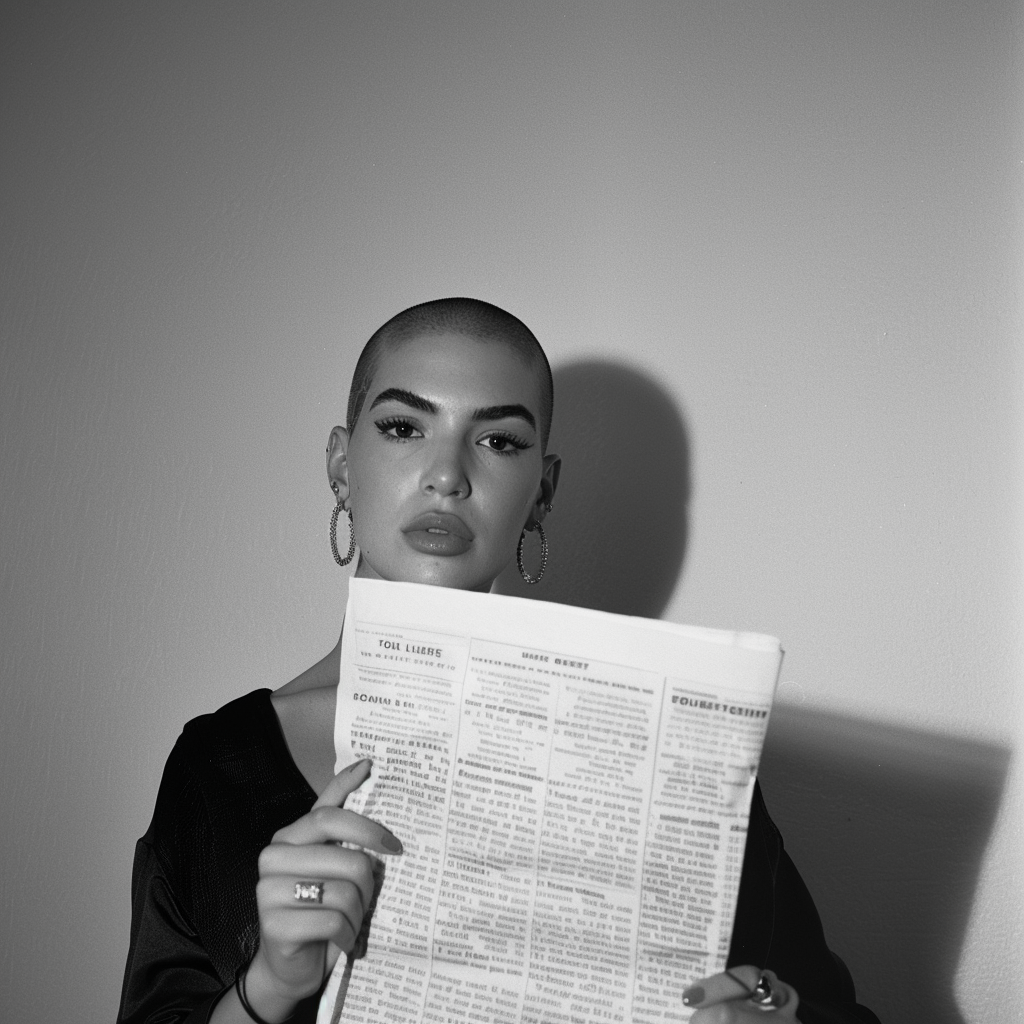FAQs
- You’ll receive an email with a PDF with the link to your chosen canva template.
- Select the size you want your final newspaper to be.
- Make your changes to the template, save your work, and download as a PDF.
- Print at Newspaperclub.com or Printnewspaper.com
Due to the nature of instant digital templates, refunds/exchanges cannot be issued. Please thoroughly read the description and watch the tutorial before purchase to ensure it’s a perfect fit for your needs. If you have an issue with your design, please don’t hesitate to get in touch.
Unfortunately, we don’t customize the templates for you. But if you have an idea in mind and can’t find what you are looking for, we’d love to hear your unique idea!
👉🏼 [email protected] 👈🏼
For the most authentic look and feel, I recommend Newspaperclub.com or Printnewspaper.com
The Tabloid and Broadsheet sizes included in your PDF are specifically designed to be printed at either of these websites.
Your newspaper templates also come with a 11″x17″ or 8.5″x11″ size that most print shops can accomodate.
Nope! Canva is completely free and you do not need any paid features to edit, save and download your design.
You can change everything (unless specified in the template description) from fonts, to text, images, colors, backgrounds, icons, etc. You can even resize the template if you have a Canva Pro account.


Effortless & Swoon-worthy easy-to-edit
Wedding templates at your (we're guessing
beautifully manicured) fingertips?
We got you! 🥂
© 2024 VALE All rights reserved | Terms & Conditions | Disclaimer | Privacy Policy